Creating Task Templates
Task templates can be created for but not limited to new builds, renovations, smaller jobs like decks and retaining walls. Once you import a Task template you can generate your tasks from your estimate and nest them together to create subtasks. There are 3 pre-loaded Example project templates for you to use immediately.
- In Tasks select +Add tasks from template
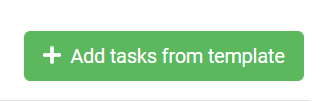
- Select +Add new template
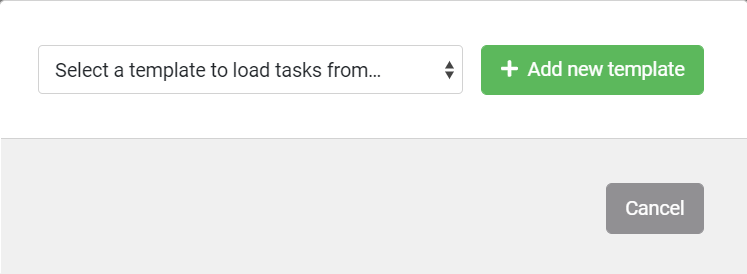
- Populate the name of your template
- Begin adding your tasks
- You can also create sub tasks
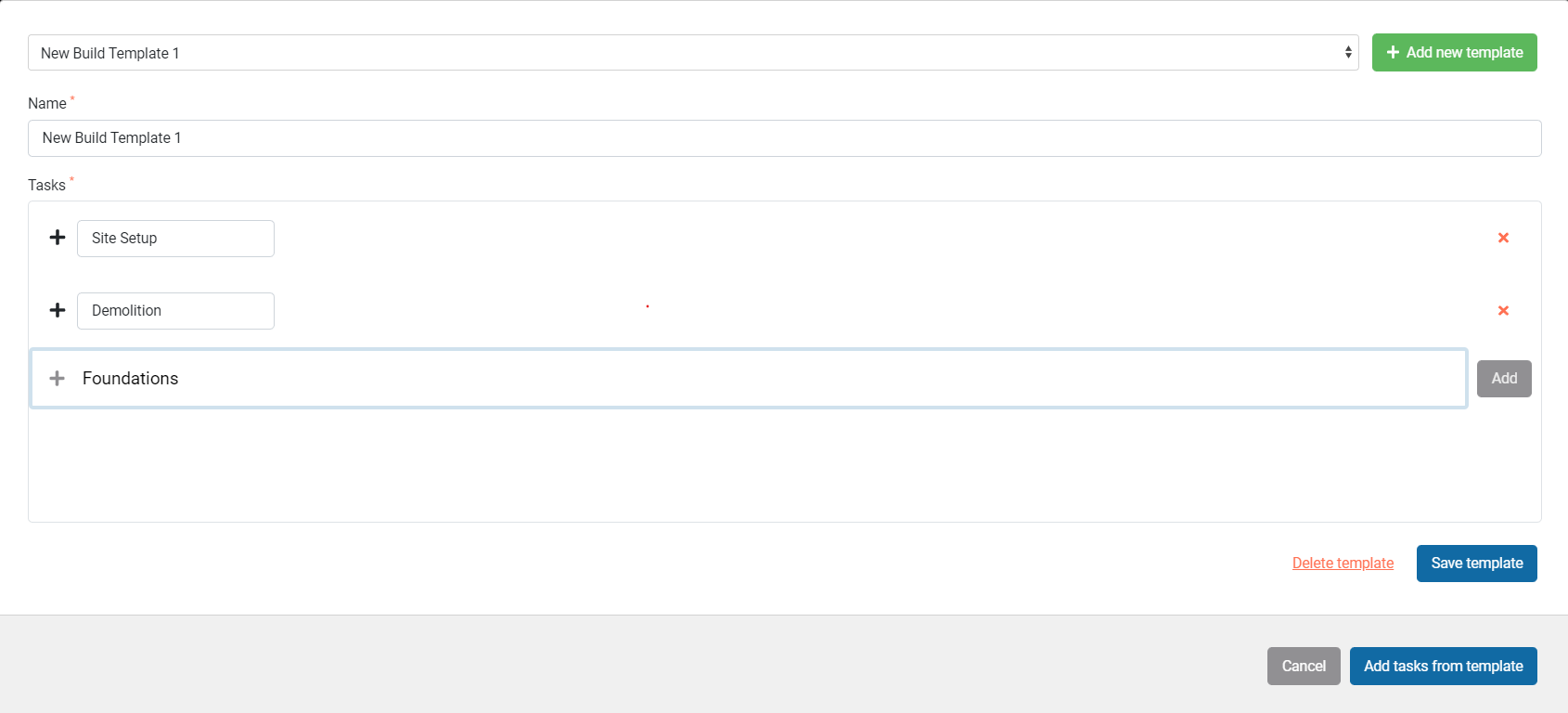
-
- Creating sub tasks with multiple levels
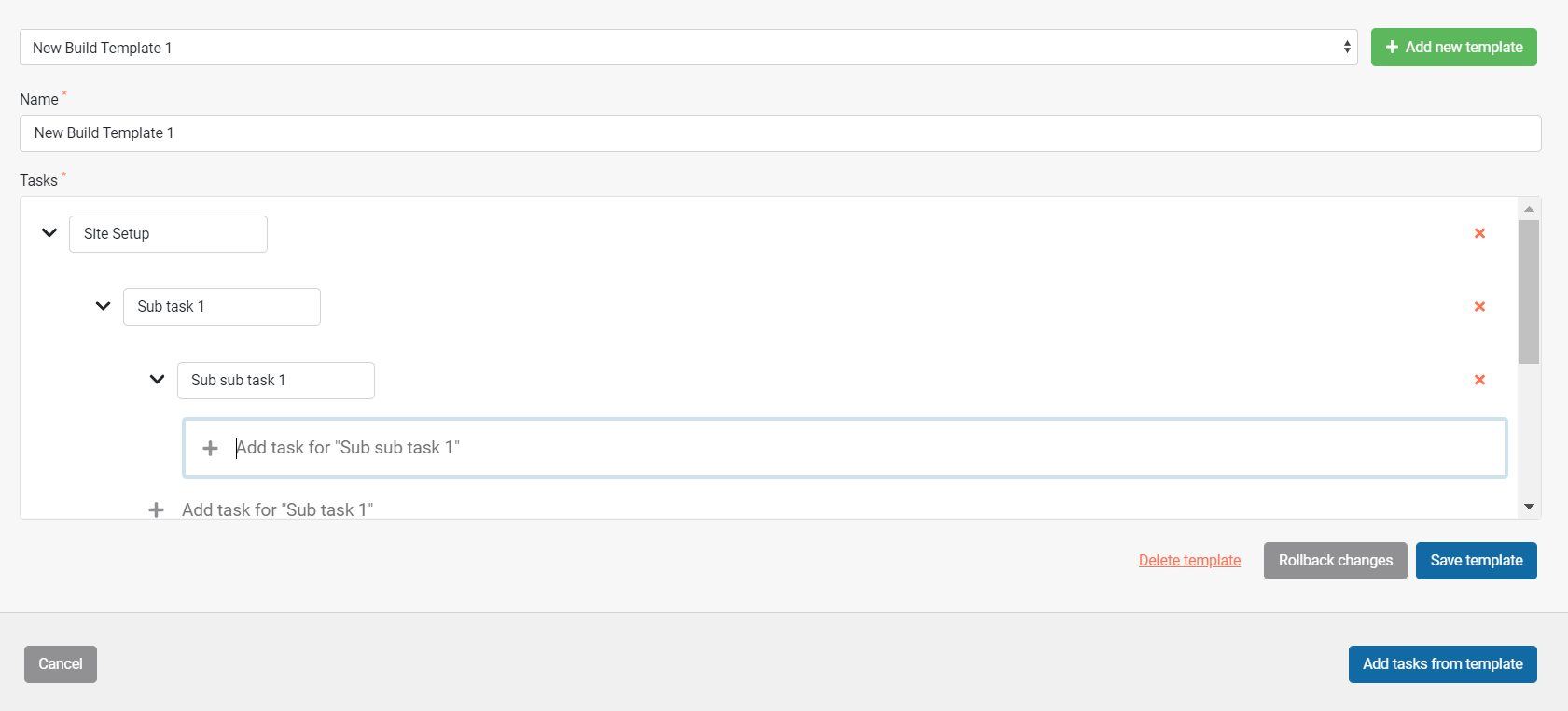
- By clicking the, Rollback changes button you are able to rollback/undo any changes you have made

- Once completed, click Save template
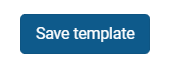
- To add the newly created template to your project, click Add tasks from template
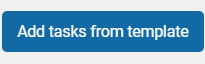
- Your template tasks can be nested with other tasks generated from your estimate
Comments
0 comments
Article is closed for comments.